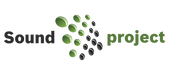Karaoke system
Evolution Pro2
Professional karaoke system for your karaoke business - karaoke club, restaurant or cafe.
Maximum functionality and reliability
To solve the most ambitious tasks of your karaoke business
Evolution Pro2 takes into account all the wishes of sound engineers and karaoke club owners.

Sound recording of the performance of the guests of the karaoke club in real time
In the Evolution Pro2 karaoke system, performers are recorded with one click.
The recorded song can then be copied to an external Flash drive.
Control
karaoke system from tablet
The updated EvoControl app allows you to manage any karaoke event using your tablet.
All the necessary settings and controls are available in the application: mixer and equalizer, order processing, chat with guests, queue management, recording, playlists and background music.

Integration with the "EvoClub" system
EvoClub is one of the revolutionary features of the Evolution Pro2 karaoke system.
This is a truly innovative option that makes it work
karaoke clubs with clients will reach a fundamentally new level.
The components of the "EvoClub" system:
Part 1
Module integrated into the "Evolution Pro2" karaoke system


Self-search and order songs from your smartphone.
Part 2
Software installed on a tablet device (iOS or Android) that is issued to an administrator or guest
karaoke club.
Part 3
An application that visitors to a karaoke club independently install on their smartphone (iOS or Android).


Independent search, ordering songs, as well as communication in the internal chat between the guests of the karaoke club using a tablet device issued by the administration of the karaoke club.
Additional effects for processing the vocalist's voice

For the "Evolution Pro2" karaoke system, we have significantly expanded the capabilities of the built-in voice processing:
3 types of Delay * and 3 types of Reverb *, as well as the ability to connect a compressor to each of the microphones. Now you can make the performances of your club guests even more vivid and unforgettable!
* the recording was made on karaoke system Evolution Pro2
"Blacklist" of unwanted compositions
Some compositions
from a karaoke base may not correspond to the format of your establishment - therefore, should not sound during a karaoke party.
To prevent the sound of unwanted songs, you can immediately add them to the "black list" (this function is available only to the administrator).
Full HD karaoke support

You can upload your own videos in Full HD quality to the Evolution Pro2 karaoke system.
The loaded video can be used as a background while playing karaoke songs.
Thousands of original video clips
Perform a song accompanied by the original video -
this is a special pleasure
Thousands of music videos synchronized with karaoke compositions have been added to the "Evolution Pro2" karaoke system. Full immersion of listeners in the atmosphere of the concert is guaranteed!
Qualitative change of the key of the composition (modulation) of the Pro format

As you know, the voice of each performer has its own individual characteristics.
High-quality modulation of Pro songs (recording live instruments) is a much more difficult task than modulating Lite songs (synthesizer version). Any sound engineer can confirm this. In Evolution Pro2, unique algorithms have been applied that allow you to qualitatively change the key and tempo of a composition in Pro format in a sufficiently wide range without audible distortion and "artifacts".
Intelligent song search
A guest of your karaoke club can't remember the exact name of your favorite song?
No problem!
Smart search function allows you to quickly find a song
for incomplete information, even if
there was an error in the search query.
You can search by title or words from a song, artist, genre, code, text from a song, by language group, format, and popularity.
Keeping a queue of performers
Organizing guest performances is the ability to add songs to the list for later playback in the queue. For the selected compositions, it is possible to preliminary change the tempo, key, as well as add the number of the table from which the order is made.
Help
during
execution

In the "Evolution Pro2" karaoke system, an auxiliary melody is registered even for songs in the Pro format !!!
The "Evolution Pro2" karaoke system provides 2 auxiliary tools for the performer:
About the time before the start of the performance of the composition.
An auxiliary melody that allows you to correctly pick up the key and rhythm of the song (disabled by default).
Create regular guest playlists
Each guest of the karaoke club has a set of favorite songs - compositions that he constantly performs when he comes to the karaoke club.
In order for the sound engineer
it was more convenient to find these songs, the “Frequent guests playlists” function was added to the “Evolution Pro2” karaoke system, which includes the following:
adding songs to an individual guest list
setting the tempo and tone of songs in the guest playlist
sound engineer annotating guest preferences
We are sure that sound engineers and regular guests of karaoke clubs in
will appreciate such a useful and convenient option.
Background music between guest performances
Background music is necessary to fill the musical breaks between the performances of the performers in the karaoke club.
In previous versions of Evolution professional karaoke systems, third-party players were used. For the "Evolution Pro2" karaoke system, we have developed our own convenient built-in player for playing music.
Dual screen operation
Professional karaoke system "Evolution Pro2" provides connection of 2 screens.
This allows you to display service information on the monitor of the sound engineer, and the lyrics of the song -
on custom screens in the hall of the karaoke club.


Automatic assessment of the quality of performance
The "Evolution Pro2" karaoke system uses a modern mechanism for assessing performance - "SmartScoring".

The automatic evaluation of a song's performance was previously a highly controversial feature. The karaoke machines of the previous generations evaluated only the coincidence of the voice stream with the change of the caption shading. Therefore, in order to get a higher score, it was enough just to get into the lyrics of the song.
SmartScoring is based on comparing the key of the vocalist's performance with the key of the reference part (prescribed for each composition), that is, on the correct “hitting the notes”.
This algorithm is the most correct of all automatic methods of singing evaluation. This function can be used to hold contests between the guests of the karaoke club.
the most objective assessment
Do not forget that
a well-performed song -
this is the enthusiastic reaction of the spectators of the karaoke club and their thunderous applause!
Online download of ordered updates to the karaoke system
If you have an Internet connection of the Evolution Pro2 karaoke system to the network, you can download updates online from a remote server.
Personal Area
After registering the karaoke system on the Studio Evolution website, each Evolution Pro2 owner has access to personal account.
Personal account gives you the opportunity to:
get complete information about the karaoke system: technical information about the device, update download history, updates available for download, news, etc.
order and pay for karaoke system database update packages
view and download the catalog of karaoke phonograms.
The " Personal Account " service is regularly updated with new
functions according to your wishes.